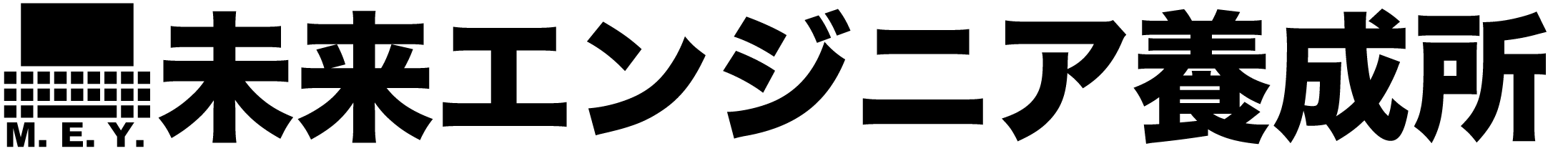はじめに
MacOS上にVagrant&VirtualBoxを準備しましたので、そこにRubyをインストールしていきます。
Gitのインストール
まずはGitのインストール。
[vagrant@localhost ~]$ sudo yum -y install git Failed to set locale, defaulting to C Loaded plugins: fastestmirror (途中省略) perl-threads.x86_64 0:1.87-4.el7 perl-threads-shared.x86_64 0:1.43-6.el7 Complete!
バージョン確認をします。
[vagrant@localhost ~]$ git --version git version 1.8.3.1
rbenv
rbenvのインストールをします。
[root@localhost ~]# git clone git://github.com/sstephenson/rbenv.git /usr/local/rbenv Cloning into '/usr/local/rbenv'... remote: Enumerating objects: 2759, done. remote: Total 2759 (delta 0), reused 0 (delta 0), pack-reused 2759 Receiving objects: 100% (2759/2759), 526.02 KiB | 0 bytes/s, done. Resolving deltas: 100% (1731/1731), done.
ディレクトリを確認します。
[root@localhost ~]# ls -d /usr/local/rbenv /usr/local/rbenv
大丈夫そうですね。
ruby-build
ruby-buildをインストールします。
[root@localhost ~]# git clone git://github.com/sstephenson/ruby-build.git /usr/local/rbenv/plugins/ruby-build Cloning into '/usr/local/rbenv/plugins/ruby-build'... remote: Enumerating objects: 65, done. remote: Counting objects: 100% (65/65), done. remote: Compressing objects: 100% (38/38), done. remote: Total 9777 (delta 26), reused 51 (delta 19), pack-reused 9712 Receiving objects: 100% (9777/9777), 2.08 MiB | 1.35 MiB/s, done. Resolving deltas: 100% (6352/6352), done.
ディレクトリを確認します。
[root@localhost ~]# ls -d /usr/local/rbenv/plugins/ruby-build /usr/local/rbenv/plugins/ruby-build
.bash_profile
.bash_profileを設定します。
[root@localhost ~]# echo 'export RBENV_ROOT="/usr/local/rbenv"' >> /etc/profile.d/rbenv.sh
[root@localhost ~]# echo 'export PATH="${RBENV_ROOT}/bin:${PATH}"' >> /etc/profile.d/rbenv.sh
[root@localhost ~]# echo 'eval "$(rbenv init -)"' >> /etc/profile.d/rbenv.sh
設定の確認です。
[root@localhost ~]# cat /etc/profile.d/rbenv.sh
export RBENV_ROOT="/usr/local/rbenv"
export PATH="${RBENV_ROOT}/bin:${PATH}"
eval "$(rbenv init -)"
設定ファイルを反映させておきます。
[root@localhost ~]# source /etc/profile.d/rbenv.sh
パッケージ
Rubyのインストールに必要なパッケージをインストールします。
[vagrant@localhost ~]$ sudo yum -y install bzip2 gcc openssl-devel readline-devel zlib-devel Failed to set locale, defaulting to C Loaded plugins: fastestmirror Loading mirror speeds from cached hostfile (途中省略) Dependency Updated: glibc.x86_64 0:2.17-260.el7_6.5 glibc-common.x86_64 0:2.17-260.el7_6.5 libgcc.x86_64 0:4.8.5-36.el7_6.2 libgomp.x86_64 0:4.8.5-36.el7_6.2 openssl.x86_64 1:1.0.2k-16.el7_6.1 openssl-libs.x86_64 1:1.0.2k-16.el7_6.1 Complete!
バージョンの確認をします。
- bzip2
[vagrant@localhost ~]$ bzip2 --version bzip2, a block-sorting file compressor. Version 1.0.6, 6-Sept-2010. Copyright (C) 1996-2010 by Julian Seward. This program is free software; you can redistribute it and/or modify it under the terms set out in the LICENSE file, which is included in the bzip2-1.0.6 source distribution. This program is distributed in the hope that it will be useful, but WITHOUT ANY WARRANTY; without even the implied warranty of MERCHANTABILITY or FITNESS FOR A PARTICULAR PURPOSE. See the LICENSE file for more details. bzip2: I won't write compressed data to a terminal. bzip2: For help, type: `bzip2 --help'.
- gcc
[vagrant@localhost ~]$ gcc --version gcc (GCC) 4.8.5 20150623 (Red Hat 4.8.5-36) Copyright (C) 2015 Free Software Foundation, Inc. This is free software; see the source for copying conditions. There is NO warranty; not even for MERCHANTABILITY or FITNESS FOR A PARTICULAR PURPOSE.
- openssl
[vagrant@localhost ~]$ yum list installed | grep openssl-devel openssl-devel.x86_64 1:1.0.2k-16.el7_6.1 @updates
- readline
[vagrant@localhost ~]$ yum list installed | grep readline-devel readline-devel.x86_64 6.2-10.el7 @base
- zlib
[vagrant@localhost ~]$ yum list installed | grep zlib-devel zlib-devel.x86_64 1.2.7-18.el7 @base
Ruby
いよいよRubyのインストールです。 まずはrbenvのバージョンを確認
[vagrant@localhost ~]$ rbenv --version rbenv 1.1.2-2-g4e92322
インストールできるrubyのバージョンを確認します。
[vagrant@localhost ~]$ rbenv install --list Available versions: 1.8.5-p52 1.8.5-p113 1.8.5-p114 (途中省略) 2.6.0-rc1 2.6.0-rc2 2.6.0 2.6.1 2.6.2 2.6.3 2.7.0-dev 2.7.0-preview1 (途中省略) truffleruby-1.0.0-rc8 truffleruby-1.0.0-rc9 truffleruby-19.0.0
インストールしたいバージョンを選んで、rubyをインストールします。
今回は 2.6.3 にしました。
[vagrant@localhost ~]$ rbenv install 2.6.3 Downloading ruby-2.6.3.tar.bz2... -> https://cache.ruby-lang.org/pub/ruby/2.6/ruby-2.6.3.tar.bz2 Installing ruby-2.6.3... Installed ruby-2.6.3 to /home/vagrant/.rbenv/versions/2.6.3
rbenvで切り替え可能なバージョンを確認します。
(今回はまだ2.6.3しかインストールしてません)
[vagrant@localhost ~]$ rbenv versions 2.6.3
Rubyのバージョンを切り替えます。
[vagrant@localhost ~]$ rbenv global 2.6.3
Rubyのバージョンが切り替わったことを確認します。
[vagrant@localhost ~]$ ruby -v ruby 2.6.3p62 (2019-04-16 revision 67580) [x86_64-linux]
これで完了です。